How to Automate Appointment Scheduling with Omnibooking
3 minute readManual appointment scheduling is a time-consuming task that can overwhelm small business owners. From phone tag to double bookings, it’s a hassle that steals focus from your core work. The good news? You can automate appointment scheduling with Omnibooking.io, a powerful, user-friendly platform designed to streamline your workflow. In this guide, we’ll walk you through how Omnibooking.io saves time, reduces no-shows, and boosts efficiency for businesses like tutoring, styling, or cleaning services.
Why Automation Matters for Your Business
Automating your scheduling process offers game-changing benefits:
- Time Savings: Eliminate back-and-forth emails or calls.
- Fewer No-Shows: Automated reminders keep clients on track.
- Professional Image: Offer 24/7 online booking for convenience.
- Revenue Boost: Streamlined bookings lead to more appointments.
A GetApp survey found that 70% of businesses using online booking automation reported improved customer satisfaction. With Omnibooking.io, you can achieve these results effortlessly. Discover more about why it’s the best online booking system for small businesses.
Step-by-Step Guide to Automating with Omnibooking.io
Setting up automated scheduling with Omnibooking.io is quick and intuitive. Here’s how:
- Create Your Account: Sign up at Omnibooking.io. Choose a plan tailored for your industry, like tutoring or styling.
- Set Your Availability: Define your working hours and sync with Google Calendar or Outlook for real-time updates.
- Customize Your Booking Page: Create a branded booking link for clients to schedule appointments.
- Enable Automated Reminders: Turn on SMS or email notifications to reduce no-shows, as detailed in our 7 tips to boost booking rates.
- Integrate Payments: Use Stripe Connect to accept secure payments upfront.
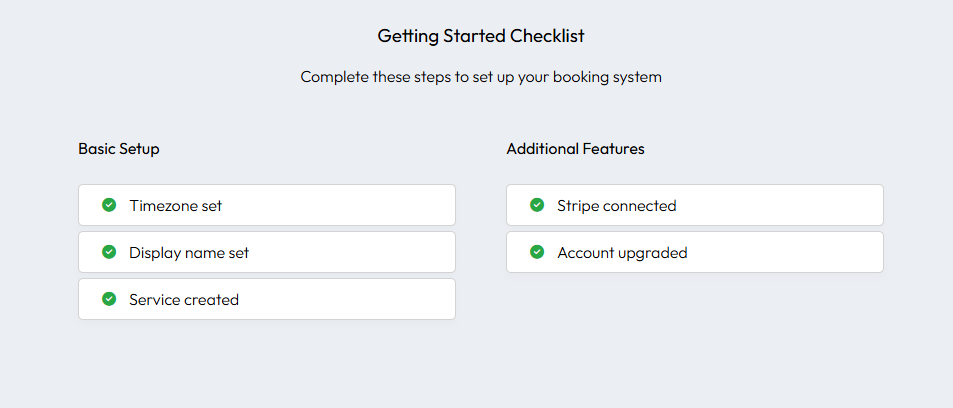
For a deeper dive, check out our guide to Omnibooking’s user-friendly scheduling system.
Advanced Features to Save Time
Omnibooking.io goes beyond basic scheduling with features that maximize efficiency:
- Cross-Timezone Support: Schedule global clients seamlessly with cross-timezone scheduling.
- ICS Event Integration: Add bookings to clients’ calendars automatically, as explained in our ICS events guide.
- Mobile Access: Manage bookings on the go with a mobile-friendly interface.
- Industry-Specific Tools: Tailored for photographers, cleaning services, and more.
These features make Omnibooking.io a top choice for small business scheduling. For payment automation tips, see our guide to automated payment solutions.
Real-World Impact: Who Benefits?
Omnibooking.io’s automation tools are perfect for service-based businesses. Examples include:
- Tutors: Automate student bookings with Omnibooking for tutoring.
- Photographers: Streamline shoot scheduling with Omnibooking for photography.
- Stylists: Reduce no-shows with Omnibooking for hair styling.
- Contractors: Coordinate projects efficiently with solutions for contractors.
According to Software Advice, businesses using automated scheduling see a 30% reduction in administrative tasks. Omnibooking.io delivers these results and more.
Conclusion
Automating appointment scheduling is a must for small businesses looking to save time and grow. Omnibooking.io makes it easy with intuitive setup, powerful features, and industry-specific tools. Whether you’re a tutor, stylist, or contractor, you can streamline your bookings and focus on what matters—your clients. Ready to get started? Sign up for Omnibooking today and experience the power of automation!