10 Ways Omnibooking Helps Service Providers Succeed
5 minute readService providers face numerous challenges when managing client bookings, from scheduling conflicts to payment processing complications. Omnibooking addresses these pain points by offering a comprehensive booking platform designed specifically for small businesses and service providers. This platform enables quick setup of professional booking pages while streamlining the entire client booking process.
1. Professional Booking Pages with Customizable Themes
First impressions matter significantly in service-based businesses. Omnibooking provides booking pages with theme selection capabilities, allowing service providers to create professional-looking interfaces that align with their brand identity. These customizable themes ensure that the booking experience reflects the quality and professionalism clients expect.
The platform includes options to upload business logos directly to booking pages, creating a cohesive brand experience from initial contact through service delivery. This branding consistency helps build trust and credibility with potential clients.
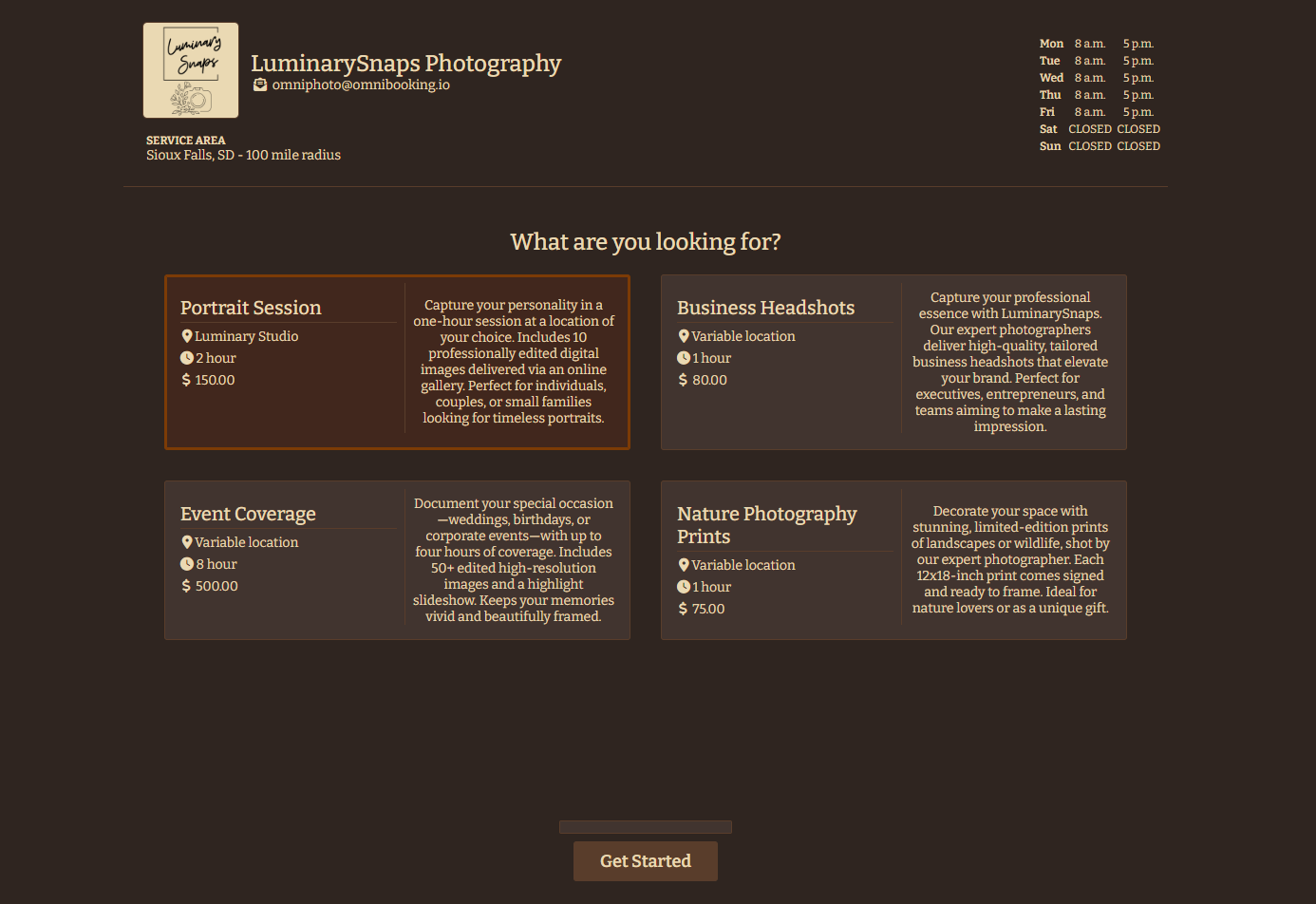
2. Flexible Location-Based Services
Many service providers operate across multiple locations or offer mobile services. Omnibooking accommodates this need through variable location services, where clients can enter their specific location during the booking process. This feature is particularly valuable for photographers, consultants, home service providers, and other professionals who travel to client locations.
The platform also displays service areas on booking pages, helping clients understand coverage zones and ensuring realistic expectations about service availability in their location.
3. Variable Pricing for Customized Services
Service pricing often depends on specific client requirements, project scope, or location factors. Omnibooking supports variable priced services, allowing providers to negotiate pricing outside the platform while maintaining the booking workflow. This flexibility accommodates businesses that require custom quotes or have complex pricing structures.

4. Integrated Payment Processing
Payment collection represents a critical aspect of service delivery. Omnibooking integrates Stripe Connect for paywalls on booking pages, enabling secure payment processing directly within the booking flow. This integration reduces friction in the client experience while ensuring service providers receive payment promptly.
The payment system supports various payment methods and provides secure transaction processing, giving both service providers and clients confidence in the financial aspects of their business relationship.
5. Comprehensive Dashboard with Analytics
Data-driven decision making separates successful service providers from those who struggle to grow. Omnibooking provides a modern dashboard with analytics, calendar integration, and management tools that offer insights into booking patterns, revenue trends, and client behavior.
These analytics help service providers identify peak booking times, popular services, and revenue opportunities. The dashboard centralizes all business information, making it easier to track performance and make informed decisions about service offerings and pricing strategies.
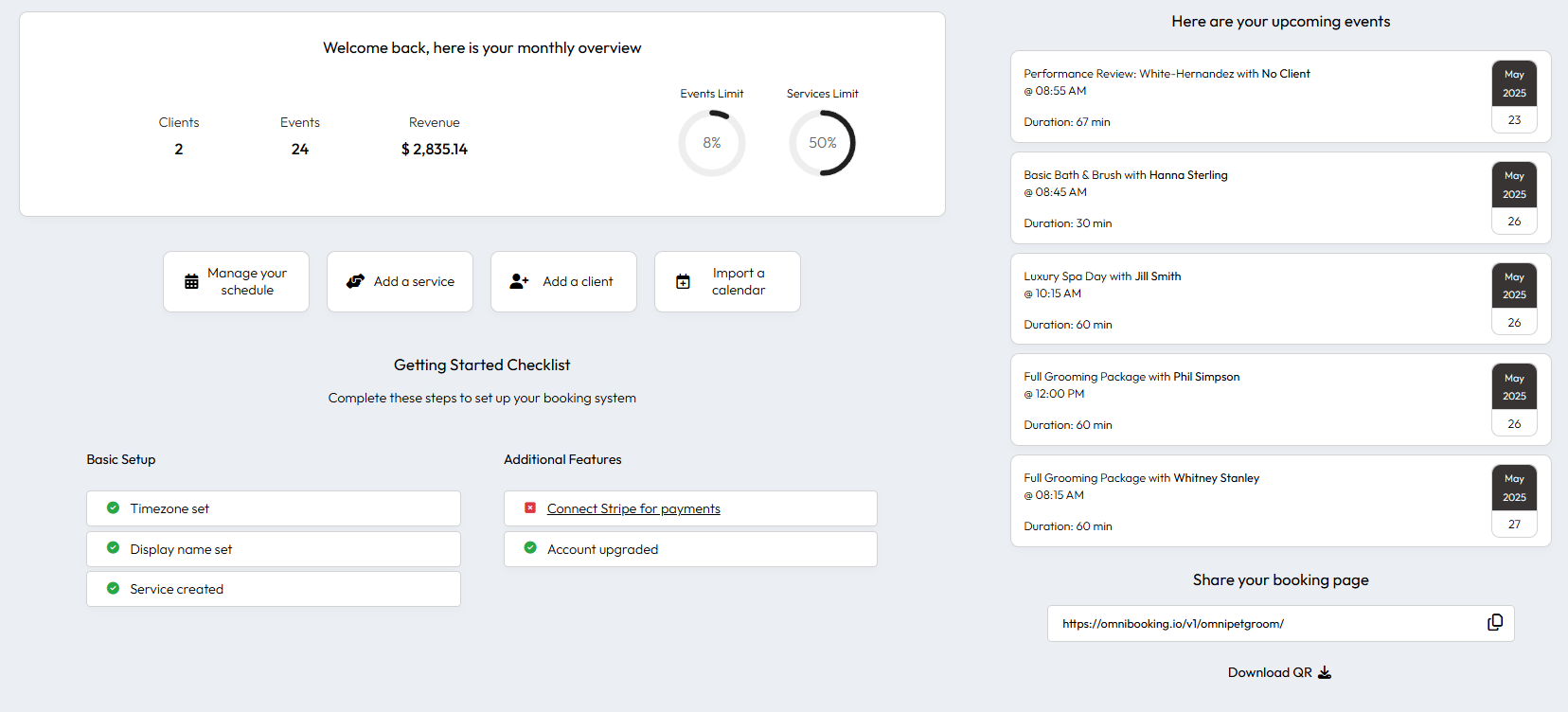
6. Advanced Availability Management
Effective scheduling requires precise control over availability. Omnibooking offers comprehensive availability management with intraday breaks, allowing service providers to block specific time periods for meals, travel, or administrative tasks. This granular control prevents double-booking and ensures realistic scheduling.
The availability system accommodates complex scheduling needs, from recurring weekly schedules to one-time availability changes. Service providers can easily adjust their calendars to reflect changing business needs or personal commitments.
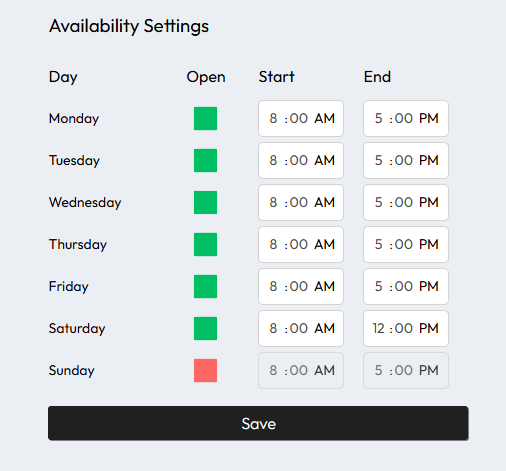
7. Automated Communication Systems
Client communication requires consistency and timeliness. Omnibooking provides automated or manual reminders, ensuring clients receive appropriate notifications about upcoming appointments. These reminders reduce no-shows and help clients prepare adequately for their scheduled services.
The reminder system can be customized to match business communication preferences, whether providers prefer automated efficiency or personal touch through manual messaging. This flexibility accommodates different business styles and client relationship approaches.
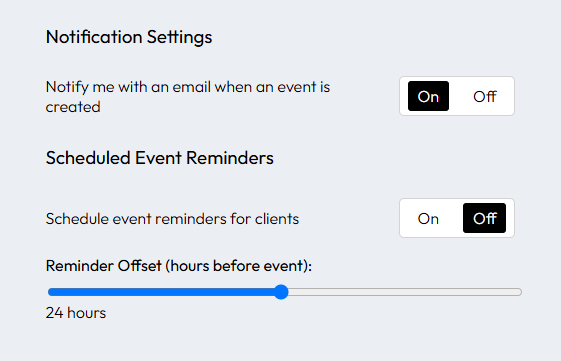
8. Seamless Calendar Integration
Modern professionals rely on digital calendars for time management. Omnibooking supports this need through ICS attachment emails and ICS calendar import/export functionality. Clients receive calendar files that integrate seamlessly with their preferred calendar applications, while service providers can synchronize bookings with existing calendar systems.
This integration eliminates the need for manual calendar entry and reduces scheduling conflicts by ensuring all parties have accurate appointment information in their personal calendar systems.
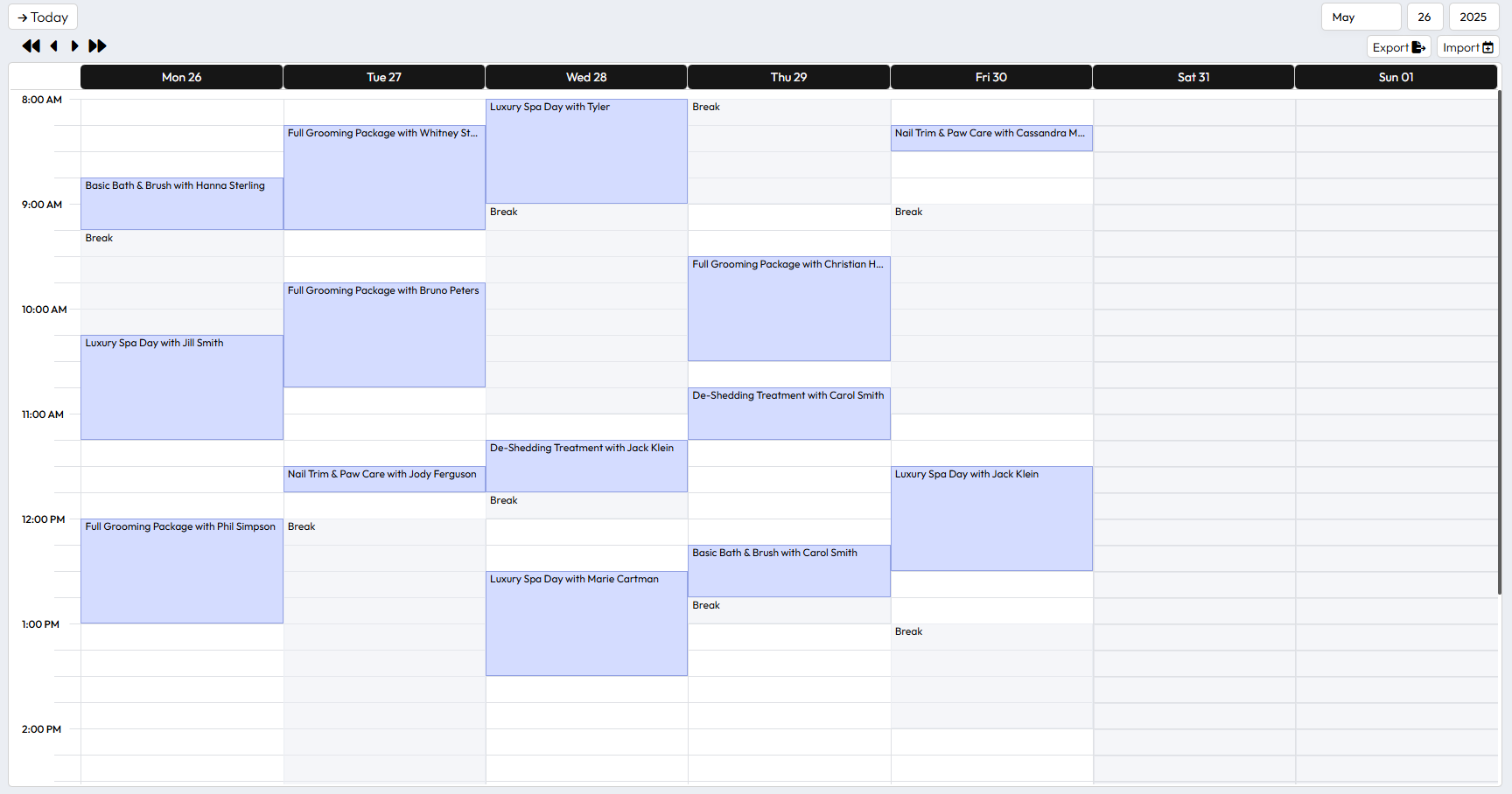
9. QR Code Marketing Integration
Modern marketing often involves bridging offline and online experiences. Omnibooking generates QR codes for booking pages, enabling service providers to include these codes on business cards, flyers, storefront displays, or other marketing materials. Potential clients can quickly access booking pages by scanning these codes with their mobile devices.
This feature is particularly valuable for service providers who meet clients in person or participate in networking events, trade shows, or community activities where immediate booking access can capture interest while it's highest.
10. Streamlined Business Operations
Omnibooking consolidates multiple business functions into a single platform, reducing the complexity of managing various tools and subscriptions. The platform serves as the best online booking system for small businesses by combining scheduling, payment processing, client communication, and analytics in one comprehensive solution.
This consolidation reduces administrative overhead and allows service providers to focus on service delivery rather than managing multiple software platforms. The unified approach also ensures data consistency across all business functions.
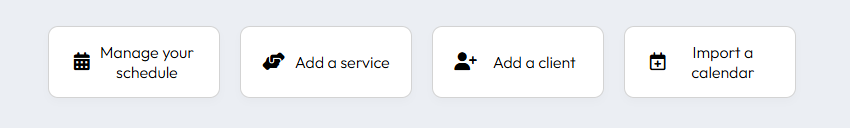
Getting Started with Omnibooking
Service providers interested in leveraging these benefits can explore Omnibooking's solutions to understand how the platform addresses specific industry needs. The getting started guide provides step-by-step instructions for setting up a booking page and configuring essential features.
For businesses evaluating booking platforms, comparing Omnibooking vs. Acuity Scheduling can provide insights into feature differences and pricing considerations. Additionally, understanding how online booking software boosts small business productivity can help justify the investment in automated booking systems.
Maximizing Success with Omnibooking
Success with any booking platform depends on proper implementation and ongoing optimization. Service providers should take time to configure availability settings accurately, set up appropriate reminder schedules, and customize their booking pages to reflect their brand identity.
Regular review of analytics data helps identify trends and opportunities for improvement. Small business solutions within Omnibooking provide additional resources for optimizing booking processes and growing service-based businesses.
The platform's flexibility allows for gradual implementation of features, enabling service providers to start with basic booking functionality and add advanced features as their business grows and their needs become more sophisticated.